This versatile element offers a range of layouts and styling options to represent progress in various fields visually. So whether you want to showcase your skills or present statistical information about your company, this feature allows you to create visually stunning representations that attract your visitors. With its eye-catching design and ease of use, the progress bar is perfect for showcasing growth and achievements.
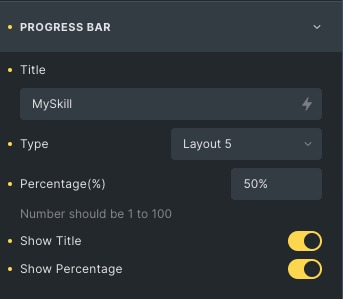
Title: Set the title of the Progress Bar.
Type: Choose any layout from the available presets.
Show Title: Enable to show the title.
Show Percentage: Enable to show the percentage.
Progress Bar Style
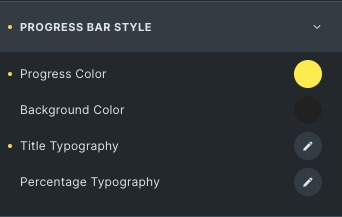
Progress Color: set the color of the progress bar.
Background Color: Set the background color of the progress bar.
Title Typography: Set the title’s Typography from the options.
Percentage Typography: Set the percentage Typography from the options.
Click here to check out a demo page of Progress Bar element.