Here, we’ll explore all the new updates and improvements introduced in Bricks Ultra version 1.7. This update is packed with exciting features and enhancements designed to make your website-building experience smoother and more efficient. With these updates, you can look forward to improved functionality and better performance that elevate your website’s overall experience.
Table of Contents
Introducing the New Chart Element
We’re excited to introduce the Chart element as a brand-new feature in Bricks Ultra! This powerful element allows you to present your data visually, transforming numbers into clear, interactive bar or line charts. It’s perfect for displaying analytics in an organized and visually engaging way, making it easier for your audience to understand complex information at a glance.
What You Can Do with the Chart Element
The Chart element is versatile and user-friendly, offering several customization options to suit your needs:
- Compare different sets of data effortlessly by including multiple datasets in a single chart.
- Create horizontal or vertical bar charts, or opt for a sleek line chart to best represent your data.
- Display essential options like grid lines, legends, tooltips, and chart titles to make your charts more informative and easy to interpret.
- Bring your charts to life with animations, offering a dynamic and engaging experience for your viewers.
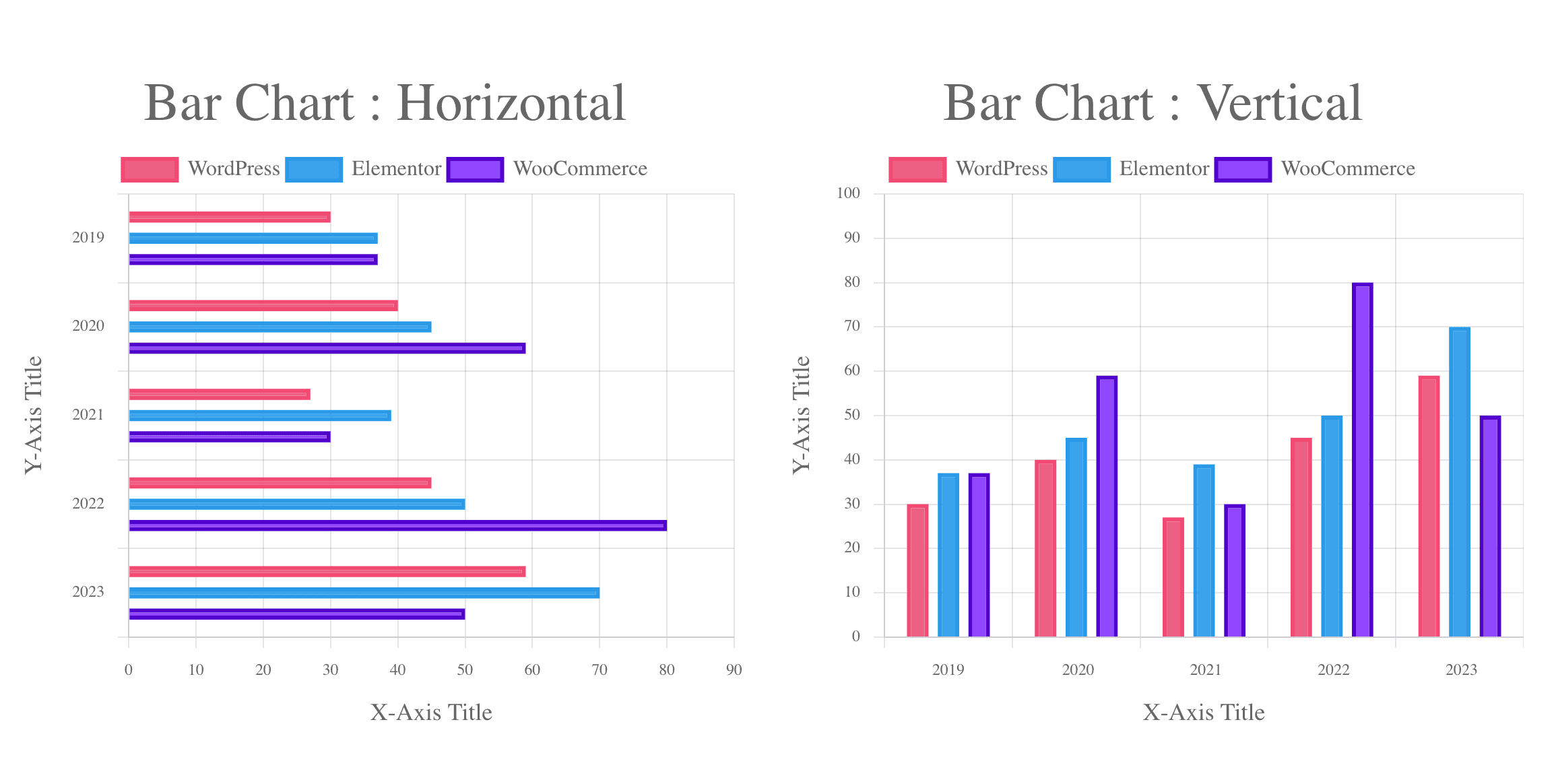
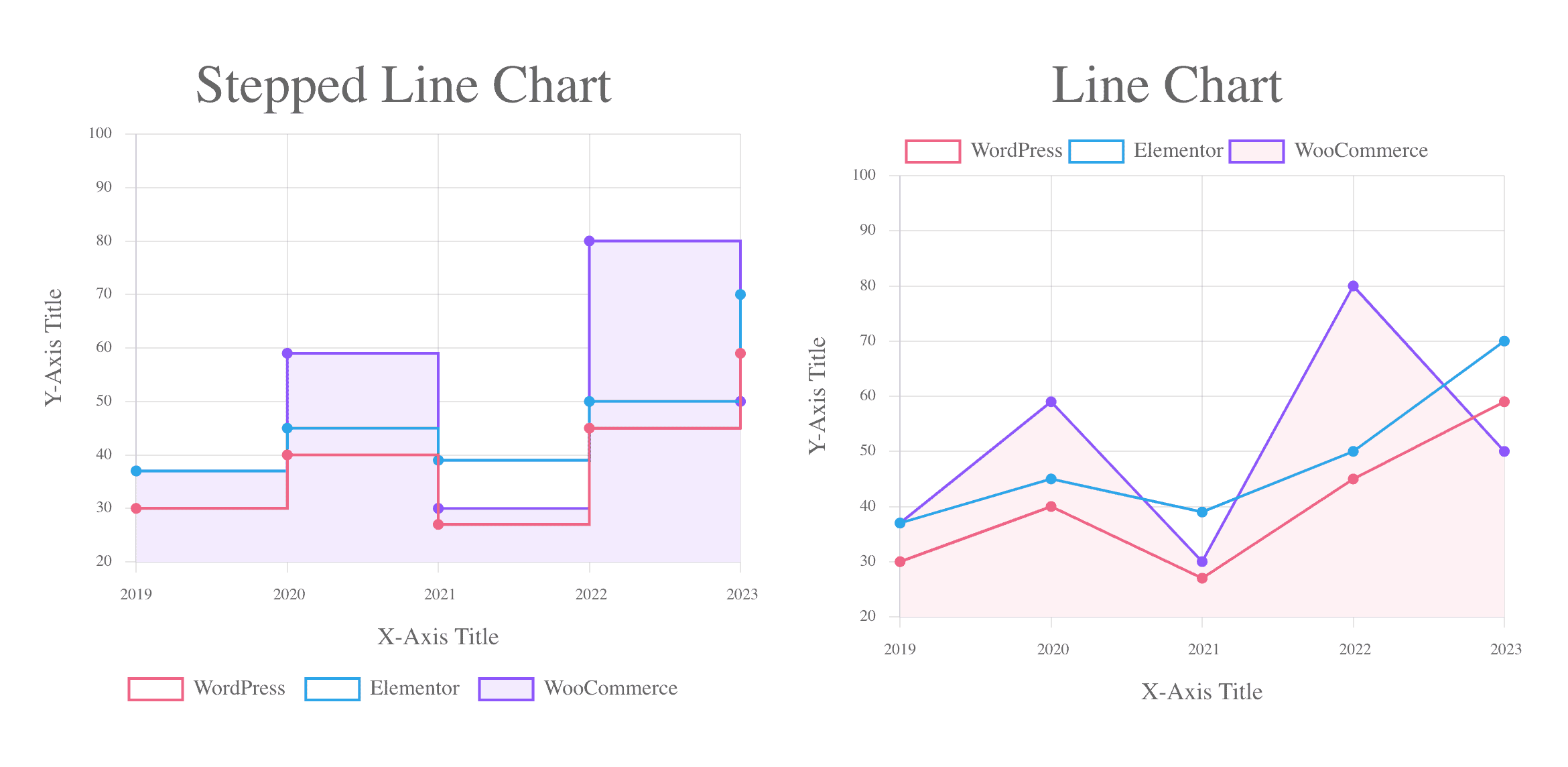
With the Chart element, you can elevate the way you present analytics, whether it’s for business reports, website dashboards, or any other data-driven content.
To explore the full potential of this element, check out the detailed documentation on Chart, where you’ll find everything you need to get started and make the most of this exciting new addition!
Introducing the New Testimonials Element
As part of the exciting updates in Bricks Ultra 1.7, we’re thrilled to introduce the Testimonials element. This new feature makes it simple to showcase customer reviews and feedback directly on your website. Displaying genuine customer experiences not only enhances the overall user experience but also builds trust and credibility with your audience.
The Testimonials element is highly customizable, allowing you to tailor it to meet your specific needs and align with your website’s design.
Key Features of the Testimonials Element
Here’s what you can do with the Testimonial element:
- Choose how to display reviewer images—either as a static background image or as an avatar in a more traditional format.
- To make testimonials more authentic and impactful, include an avatar, reviewer name, designation, company name, and other details.
- Pick between Grid or Masonry layouts to organize testimonials in a visually appealing way.
- Select from multiple preset options to save time and ensure your testimonials look professional.
- Position author information and icons exactly how you like to create a seamless design that complements your website.
Explore more about Testimonials Element and learn how to make the most of its features by checking out our Testimonials Element documentation.
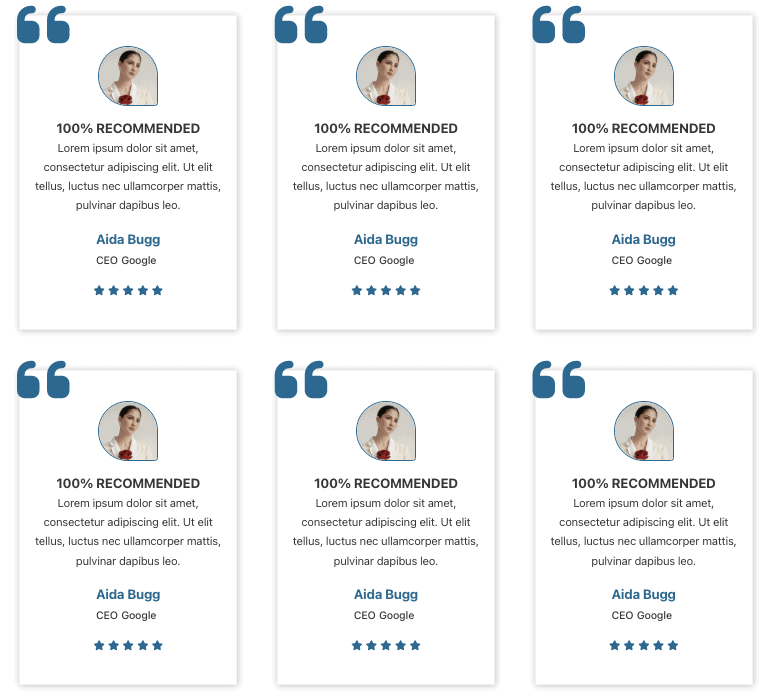
Fixes and Improvements in Existing Elements
Let’s take a look at the major improvements & fixes introduced in Bricks Ultra version 1.7. This release comes with some exciting enhancements to make your website more functional and user-friendly.
Improved Add to Calendar
The Add to Calendar element now lets you offer multiple calendar options on your website. This means your users can easily add events to their preferred calendar type, providing a more convenient and personalized experience.
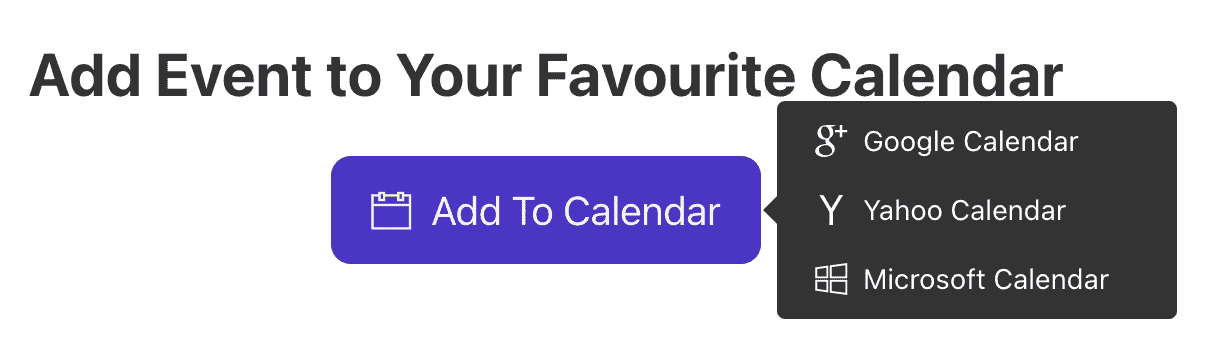
Enhancements in Instagram Feed
With the latest update, the Instagram Feed element now lets you display the likes and comments for each post. This feature allows you to showcase your Instagram feed on your website while also highlighting the engagement of your posts. It’s a great way to add dynamic, social proof to your site, making it more interactive and engaging for visitors.

In addition to the new features, we’ve also made several fixes to existing elements to improve functionality and user experience:
- Image Accordion
- Added styling controls for panels in inactive mode.
- Introduced icon gap and position controls for better customization.
- FAQ Element
- Added width control for the FAQ field to improve layout flexibility.
- Video Gallery
- Fixed the carousel issue that caused it to break.
- Content Ticker
- Resolved the problem where JS was not loading on the frontend.
- Info Circle
- Improved the mobile layout for a smoother and more responsive design.
With every Bricks Ultra update, we strive to provide you with greater flexibility and enhanced features to design your website just the way you envision. Thank you for trusting Bricks Ultra to elevate your Bricks Builder experience!