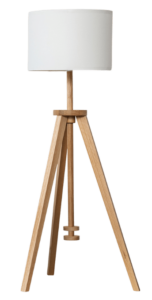Enhance Your Image Visibility
Transform your content with interactive images! Customize the size, add hover or click triggers, and captivate your audience instantly.

Highlight Key Features
Highlight key product features with text, images, icons, or Lottie animations. Hover over them to reveal detailed info in a sleek pop-up tooltip!
- Adjust Marker Size
- Individual Marker Styling
- Set Marker Position
- Attractive Marker Animations

Interactive Virtual Tour With Hotspot
Easily navigate your hotspot tour with “Next” and “Previous” buttons, and wrap it up with the “End Tour” option. Customize text alignment, control display counts, and elevate experience!


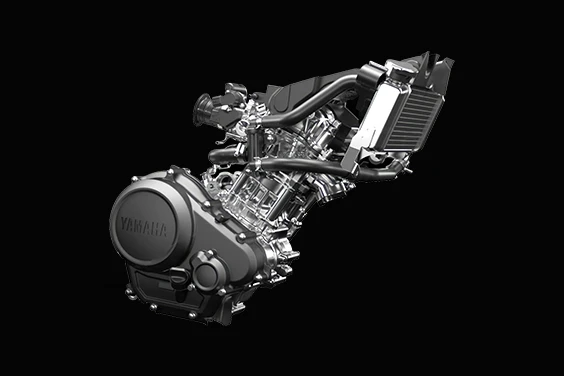


Personalized Tooltips & Animations
Simply customize the position of the close button on your tooltip for a smooth user experience. Preview and add engaging animations to make your tooltips stand out!

Make Your Image Informative
Personalize your tooltips with images, icons, and custom styling. Add headings, descriptions, buttons, and more to create interactive, engaging hotspots.